I have summarized the key settings for generating erotic 2D AI illustrations. Please note that the tool used is stable diffusion AUTOMATIC1111 Web UI.
Settings
The main items I set during image generation are as follows.
| Sampler | DPM++2M Karras |
| Sampling steps | 20 |
| CFG Scale | 7 |
| Upscale | Hires.fix ON Latent (nearest-exact) Upscale by 2 resize: from 512x512 to 1024x1024 |
| Denoising strength | 0.6 |
| Clip skip | 2 |
| Eta noise seed delta (ENSD) | 31337 |
Sampler, Sampling steps, CFG Scale
After verifying various combinations, the above combination proved to have high processing speed and good quality impression.
About Aspect Ratio
I like square images with a 1:1 aspect ratio because they don't have any unfavorable compositions, although they may lack some impact.
Addition of upscaler
I've been seeing more people using upscalers that are not included by default.
One upscaler I recently came across is called 4x_fatal_Anime_500000_G.pth available at https://huggingface.co/Akumetsu971/SD_Anime_Futuristic_Armor/tree/main.
Personally, I think sticking with the Latent (nearest-exact) option is fine, but if you want to give it a try, you can place the 4x_fatal_Anime_500000_G.pth file inside stable-diffusion-webui/models/ESRGAN for it to be recognized.
Denoising strength
It is recommended to set it to 0.6 because lowering the value to 0.55 may introduce noise in the image.
Clip skip
When generating 2D images, it is often recommended to use a setting value of 2.
Why can't the same image be generated?
The possible main causes are the following three.
- The value of Eta noise seed delta (ENSD) is different
- The value of Random number generator source. Changes seeds drastically. Use CPU to produce the same picture across different vidocard vendors. is different
- The filename of LoRA is different
The value of "Eta noise seed delta" is different
Let's check the value of Eta noise seed delta in the Sampler parameters under the setting of the stable diffusion AUTOMATIC1111 Web UI.
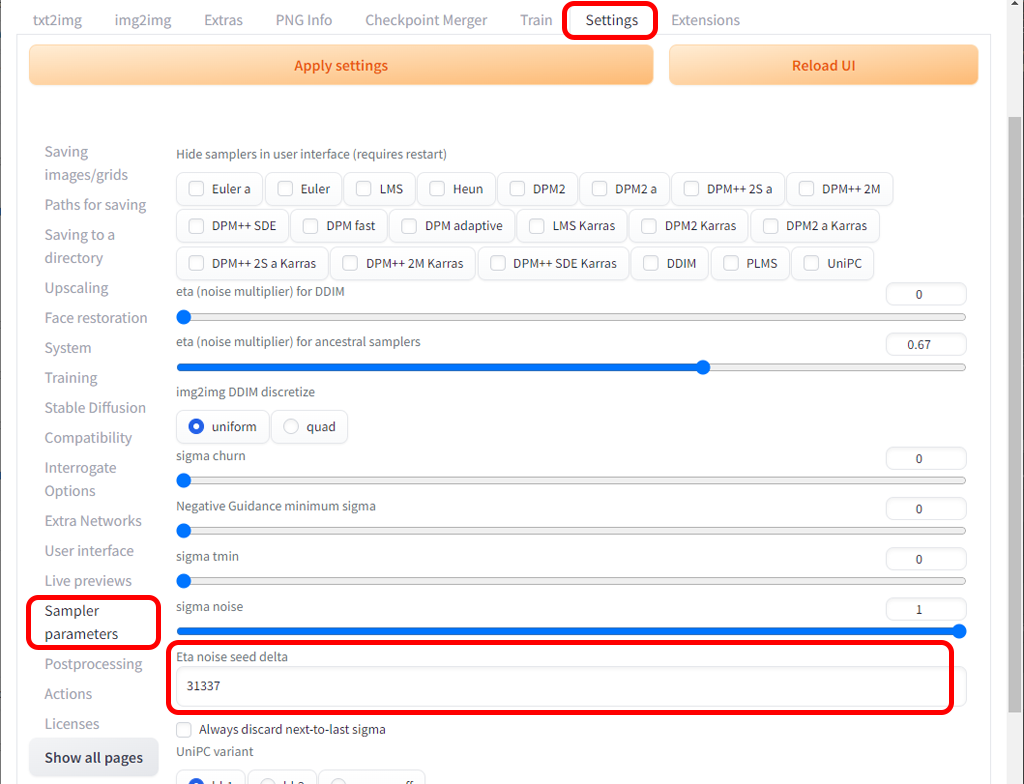
The default value here is 0, but setting it to 31337 is more popular. 31337 is a configuration value compatible with NovelAI. If it is currently set to 0, please try changing the setting value.
The value of "Random number generator source." is different
Let's check the value of Random number generator source. Changes seeds drastically. Use CPU to produce the same picture across different videocard vendors in the Stable Diffusion setting of stable diffusion AUTOMATIC1111 Web UI. This is a recently added setting, so it may not be available in older versions.
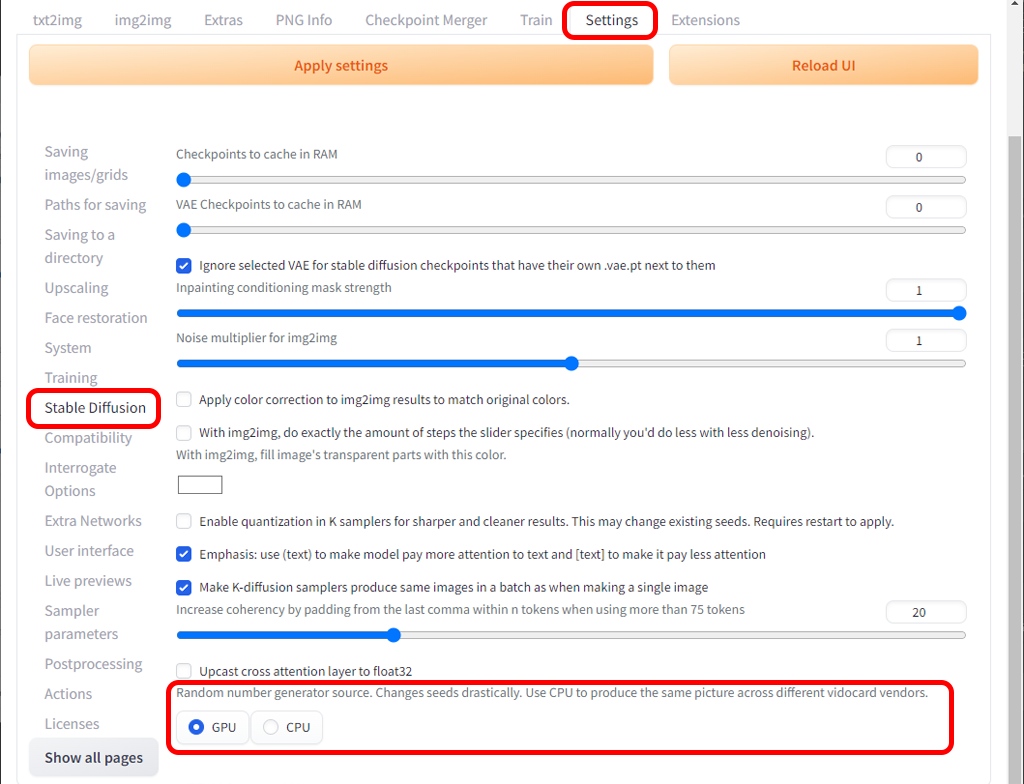
I don't remember which one was the default value, but there are differences in the generated images depending on whether it's GPU or CPU. I'm not sure which one is currently more popular.
The filename of LoRA is different
However, there are cases in which the images and prompts published on civitai have changed the file names for LoRA. In such cases, if you copy and use the prompt, there will be differences in the LoRA file names, and LoRA will not function properly.
This case is quite common, so make sure to double-check the LoRA file name and prompt.
Configuration of webui-user.bat
When generating images, there may be cases where the process stops due to insufficient memory or completely black images are generated. To avoid this problem, try modifying the webui-user.bat file as follows.
@echo off
set PYTHON=
set GIT=
set VENV_DIR=
set COMMANDLINE_ARGS=--xformers --no-half-vae
call webui.batThe important part is on line 6, where you should add the following line:
set COMMANDLINE_ARGS=--xformers --no-half-vae
--xformers option speeds up processing and reduces VRAM consumption.
--no-half-vae option prevents the generation of completely black images.

